In the world of online selling, visuals play a crucial role in attracting potential buyers. For Etsy sellers, product photography can make or break a sale. High-quality images not only showcase your product but also build trust with your customers. In this comprehensive guide, we’ll explore tips and tricks to master Etsy product photography, ensuring your listings stand out and drive sales.
Understanding the Importance of Product Photography
Before diving into the tips, it’s essential to understand why product photography is so crucial for Etsy sellers. Unlike physical stores, online shoppers can’t touch or try your products. They rely solely on images to make purchasing decisions. Therefore, clear, high-quality photos can:
- Increase Click-Through Rates: Eye-catching images attract more clicks, leading to higher traffic to your listings.
- Boost Conversion Rates: Once potential buyers are on your product page, great photos can convince them to purchase.
- Reduce Returns: Accurate and detailed photos help set realistic expectations, reducing the likelihood of returns.
Essential Equipment for Etsy Product Photography
You don’t need a professional studio to take stunning product photos. With the right equipment and a bit of creativity, you can achieve professional results at home.
- Camera: While a DSLR or mirrorless camera offers the best quality, many modern smartphones have excellent cameras that can produce high-quality images.
- Tripod: A tripod helps keep your camera steady, ensuring sharp images. It also allows for consistent framing across multiple shots.
- Lighting: Natural light is often the best option. Set up near a window to take advantage of soft, diffused light. If natural light isn’t available, invest in softbox lights or ring lights.
- Backgrounds: Use clean, neutral backgrounds to keep the focus on your product. White or light grey poster boards are inexpensive and effective.
- Props and Styling: Carefully chosen props can add context and enhance your product’s appeal. Ensure they don’t distract from the main item.
Setting Up Your Photoshoot
Proper preparation is key to a successful photoshoot. Follow these steps to set up your space for optimal results.
- Clean Your Products: Ensure your items are free of dust, fingerprints, and imperfections.
- Choose the Right Time: If using natural light, shoot during the day when the light is bright but not harsh. Cloudy days are ideal as the light is diffused and even.
- Arrange Your Setup: Place your product on the background, adjust the lighting, and set up your tripod and camera. Take test shots and make adjustments as needed.
Composition Techniques for Stunning Photos
Composition refers to how elements are arranged within a photo. Good composition can make your product photos more appealing and professional.
- Rule of Thirds: Imagine a grid overlaying your image, dividing it into nine equal parts. Place key elements along the grid lines or at their intersections to create a balanced composition.
- Fill the Frame: Ensure your product takes up most of the frame to make it the focal point. Avoid excessive empty space.
- Use Leading Lines: Lines that lead the viewer’s eye to the product can enhance the composition. These can be natural lines in your setup or created using props.
- Experiment with Angles: Take photos from different angles to showcase various aspects of your product. Common angles include straight-on, overhead, and 45-degree shots.
Highlighting Key Product Features
Your photos should tell a story about your product. Highlight its key features and details to provide a comprehensive view to potential buyers.
- Close-Up Shots: Capture detailed shots of important features, textures, and finishes. These shots help buyers understand the quality and craftsmanship of your product.
- Scale Shots: Include objects of known size, such as coins or hands, to give buyers a sense of the product’s scale.
- Lifestyle Shots: Show your product in use or in a real-life setting. Lifestyle shots help buyers envision how they might use the product in their own lives.
- Multiple Angles: Provide shots from various angles to give a complete view of the product. Front, back, side, and top views are standard.
Editing Your Photos
Post-processing is an essential step to enhance your photos and make them look professional. Use photo editing software to make adjustments and ensure consistency across your images.
- Adjust Brightness and Contrast: Ensure your photos are well-lit and have a good contrast to make them pop.
- Color Correction: Adjust the white balance to ensure the colors are accurate and true to life.
- Crop and Straighten: Crop out any unnecessary elements and straighten the horizon to create a clean, professional look.
- Remove Background Distractions: Use editing tools to remove any unwanted objects or distractions from the background.
Tips for Consistency
Consistency is key to creating a cohesive and professional-looking shop. Here are some tips to maintain consistency across your product photos.
- Create a Style Guide: Develop a style guide that includes lighting, background, angles, and editing preferences. Stick to this guide for all your product photos.
- Batch Process Photos: Edit your photos in batches to ensure they have a uniform look and feel.
- Use Templates: Create templates for your product listings to ensure consistent formatting and presentation.
Optimizing Photos for Etsy
Once you have your stunning product photos, it’s essential to optimize them for Etsy to ensure they look great and load quickly.
- File Size and Format: Save your images in JPEG format with a resolution of 72 DPI. Keep the file size under 1 MB to ensure quick loading times.
- Image Dimensions: Etsy recommends a size of at least 2000 pixels wide. This ensures your photos look sharp and professional on all devices.
- SEO-Friendly File Names: Use descriptive, keyword-rich file names for your images to improve their visibility in search results. For example, “handmade-ceramic-mug.jpg” instead of “IMG_1234.jpg”.
- Alt Text: Add descriptive alt text to your images to improve accessibility and SEO.
Conclusion
Mastering product photography for Etsy requires time, effort, and practice, but the results are well worth it. High-quality photos can significantly impact your shop’s success by attracting more buyers, increasing conversions, and reducing returns. Follow these tips and tricks to create stunning product photos that showcase your items in the best possible light and help your Etsy shop thrive.
Remember, consistency and attention to detail are key. With the right approach, your product photos can become a powerful tool to drive sales and grow your Etsy business. Happy photographing!