Etsy is a vibrant marketplace where creativity meets commerce, offering a unique platform for artisans, crafters, and vintage sellers. To thrive on Etsy, it’s crucial to leverage Etsy Analytics, a powerful tool that provides insights into your shop’s performance. This guide will help you understand how to use Etsy Analytics to grow your shop effectively.
Why Etsy Analytics Matters
Etsy Analytics provides a wealth of data about your shop’s performance, including information on views, visits, orders, revenue, and traffic sources. Understanding this data can help you make informed decisions about your listings, marketing strategies, and overall shop management.
Key Metrics to Monitor
1. Views and Visits
- Views: The number of times your listings are viewed.
- Visits: The number of unique visitors to your shop.
Monitoring views and visits helps you understand how many potential customers are interested in your products. If you notice a decline, it might be time to refresh your listings or enhance your SEO strategies.
2. Orders and Revenue
- Orders: The total number of orders placed.
- Revenue: The total income generated from sales.
Tracking orders and revenue is essential for measuring your shop’s financial performance. This data helps you identify which products are performing well and which ones might need a boost.
3. Conversion Rate
- Conversion Rate: The percentage of visits that result in a purchase.
A low conversion rate might indicate issues with your product descriptions, photos, pricing, or even customer trust. Improving your listings based on customer feedback can help increase your conversion rate.
4. Traffic Sources
Understanding where your traffic comes from (e.g., Etsy search, social media, direct visits) allows you to focus your marketing efforts on the most effective channels.
Using Etsy Analytics to Improve Your Shop
1. Optimize Your Listings
Etsy Analytics can help you identify which listings are getting the most views and which are not. Use this information to:
- Improve product descriptions and titles with relevant keywords.
- Enhance product photography to make your listings more appealing.
- Adjust pricing based on competitor analysis and customer feedback.
2. Enhance Your SEO
Etsy’s search algorithm considers various factors, including keywords, listing quality, and customer experience. Use Analytics to find out which keywords are driving traffic to your shop and incorporate them into your listings.
3. Refine Your Marketing Strategies
By understanding your traffic sources, you can tailor your marketing strategies:
- If social media is a significant source, invest more time in platforms like Instagram or Pinterest.
- If Etsy search is a primary driver, focus on improving your SEO.
- If direct traffic is high, consider leveraging email marketing to retain and attract customers.
4. Improve Customer Experience
Use customer feedback and data on conversion rates to improve the overall shopping experience:
- Respond promptly to customer inquiries and reviews.
- Ensure your shop policies are clear and customer-friendly.
- Offer excellent customer service to encourage repeat purchases and positive reviews.
Advanced Tips for Using Etsy Analytics
1. Segment Your Data
Segment your data to get more detailed insights. For instance, analyze performance by product category, geographic location, or time period. This can help you understand trends and seasonal variations in your sales.
2. Track Competitor Performance
While Etsy doesn’t provide direct insights into competitor shops, you can use tools like Erank or Marmalead to gain an understanding of your competitors’ keywords and performance. This information can help you refine your strategies.
3. Use A/B Testing
Experiment with different versions of your listings (e.g., different photos, titles, descriptions) to see which performs better. Use Etsy Analytics to track the results of your A/B tests and make data-driven decisions.
4. Monitor Your Shop’s Growth
Set specific, measurable goals for your shop’s growth (e.g., increase revenue by 20% in six months) and use Etsy Analytics to track your progress. Regularly review your performance data and adjust your strategies as needed.
Common Questions About Etsy Analytics
How often should I check my Etsy Analytics?
It’s a good practice to review your Etsy Analytics at least once a week. Regular monitoring allows you to quickly identify and address any issues.
What should I do if my views and visits are declining?
If you notice a decline in views and visits, consider refreshing your listings with new photos, updated descriptions, and better keywords. Promoting your shop on social media and other platforms can also help drive traffic.
How can I improve my conversion rate?
Improving your conversion rate often involves optimizing your listings, offering competitive pricing, and providing excellent customer service. Ensure your product descriptions are clear and compelling, your photos are high-quality, and your pricing reflects the value of your products.
Conclusion
Etsy Analytics is a powerful tool that can help you grow your shop by providing valuable insights into your shop’s performance. By regularly monitoring key metrics, optimizing your listings, enhancing your SEO, refining your marketing strategies, and improving customer experience, you can make data-driven decisions that lead to increased sales and success on Etsy.
Remember, the key to leveraging Etsy Analytics effectively is to stay informed and proactive. Use the data available to you to continually improve your shop and adapt to changing market trends. Happy selling!